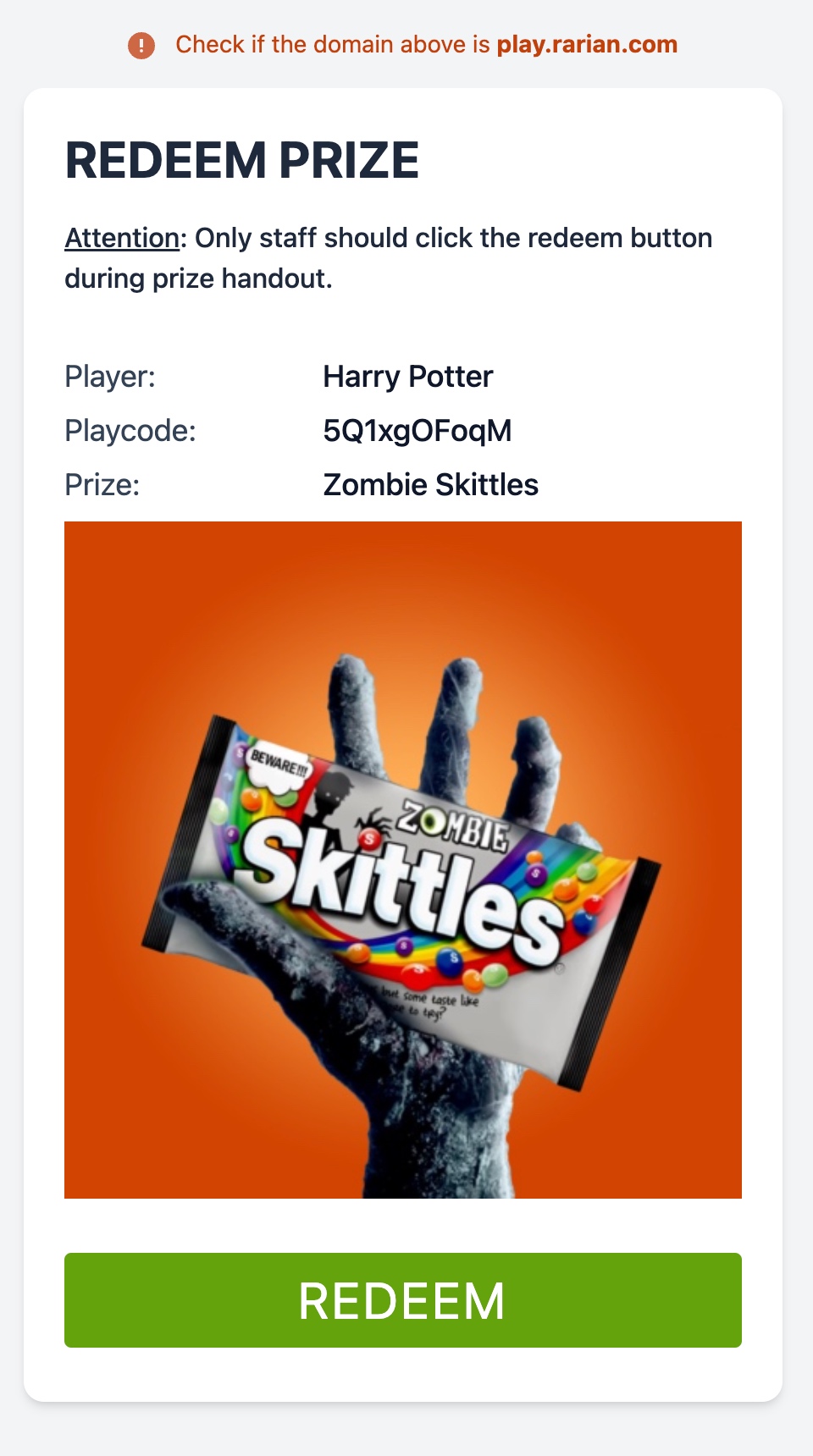-
Quickstart
- Quickstart
- Game Setup
- Create a Game
- Game Graphics
- Game Animation
- Game Signup
- Game Ending
- Playcodes
- About Playcodes
- Generating Playcodes
- Playcode Distribution
-
Prizes
- Create a Prize Pool
- Adding Prizes
- Distributing Prizes
- Redeem Prizes
-
Tutorials
- Creating Graphics
Redeem Prizes
Redeem Prizes
When a player wins a prize, you have several options for how to display the prize information at the end of the game. These settings can be configured on the Game Ending Settings page. You can choose to display a discount code, which the player can use to claim their prize either physically or through your website. But a great option is to show use a redeemable QR code.
How the Redeem QR Code Works
The redeem QR code is shown (and can also be emailed if configured) to the player after they win a prize. This code is unique to their prize and ensures a one-time redemption. Here's how it works:
- After winning a prize, the player is presented with a QR code either on the game’s win screen or in their email.
- The player can bring this QR code to the prize collection point, where an employee or authorized person will scan it.
- Scanning the QR code will open a special redeem page on our website.
- On this redeem page, the employee will be able to see the player's name, the prize won, an image of the prize, and a redeem button.
- Once the redeem button is clicked, the prize is marked as redeemed, ensuring that it cannot be claimed a second time.
Final Step: Handing Over the Prize
Once the prize has been marked as redeemed on the redeem page, the employee can hand over the prize to the player, completing the process. This streamlined approach ensures secure prize distribution and prevents duplicate redemptions.